Snowflake tilings
Draw or generate snowflakes that tile the plane
Snowflakes can be generated using a modified version of an algorithm from the article Combinatorial properties of double square tiles
Only draw on the central snowflake! (otherwise the symmetry is broken)
- Top left corner — settings
- Switch between drawing mode (input an angle or slope) and word mode (input operations, angle determined automatically)
- Select pen color and size
- Select whether the drawing should be mirror symmetrical (dihedral) or chiral
- Enter a list of operations to generate a tile (such as "e1e0s0")
- Enter a Schläfli symbol that defines the tiling (only integers, Euclidean and hyperbolic tilings are supported but spherical tilings often break)
- LMB — draw
- RMB — erase
- Z — undo a drawn line (causes the app to temporarily freeze)
- R — clear the canvas to restart drawing
- Space — start/stop the ability to draw

The axis of symmetry is offset from horizontal. In drawing mode, you can enter its slope or angle to create various snowflakes.

A snowflake that can be generated with the operation string "e1s1s0e0e0s0". Its axes of symmetry have a slope k = √3 / 8.25 relative to horizontal.
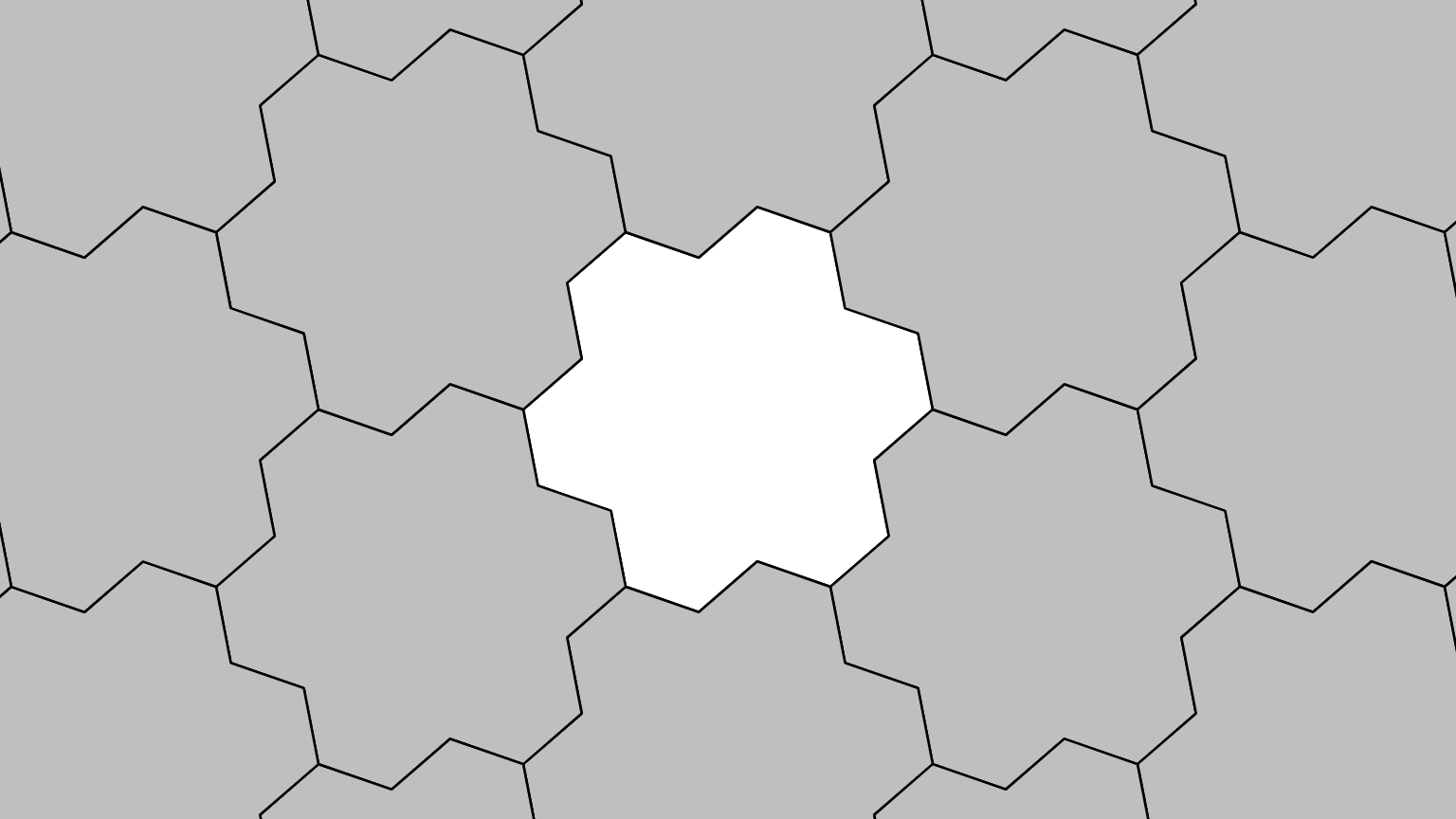
A simple snowflake ("e1") with k = √3 / 9

Two snowflakes ("e1s1" and "e1s1s0") with k = √3 / 7
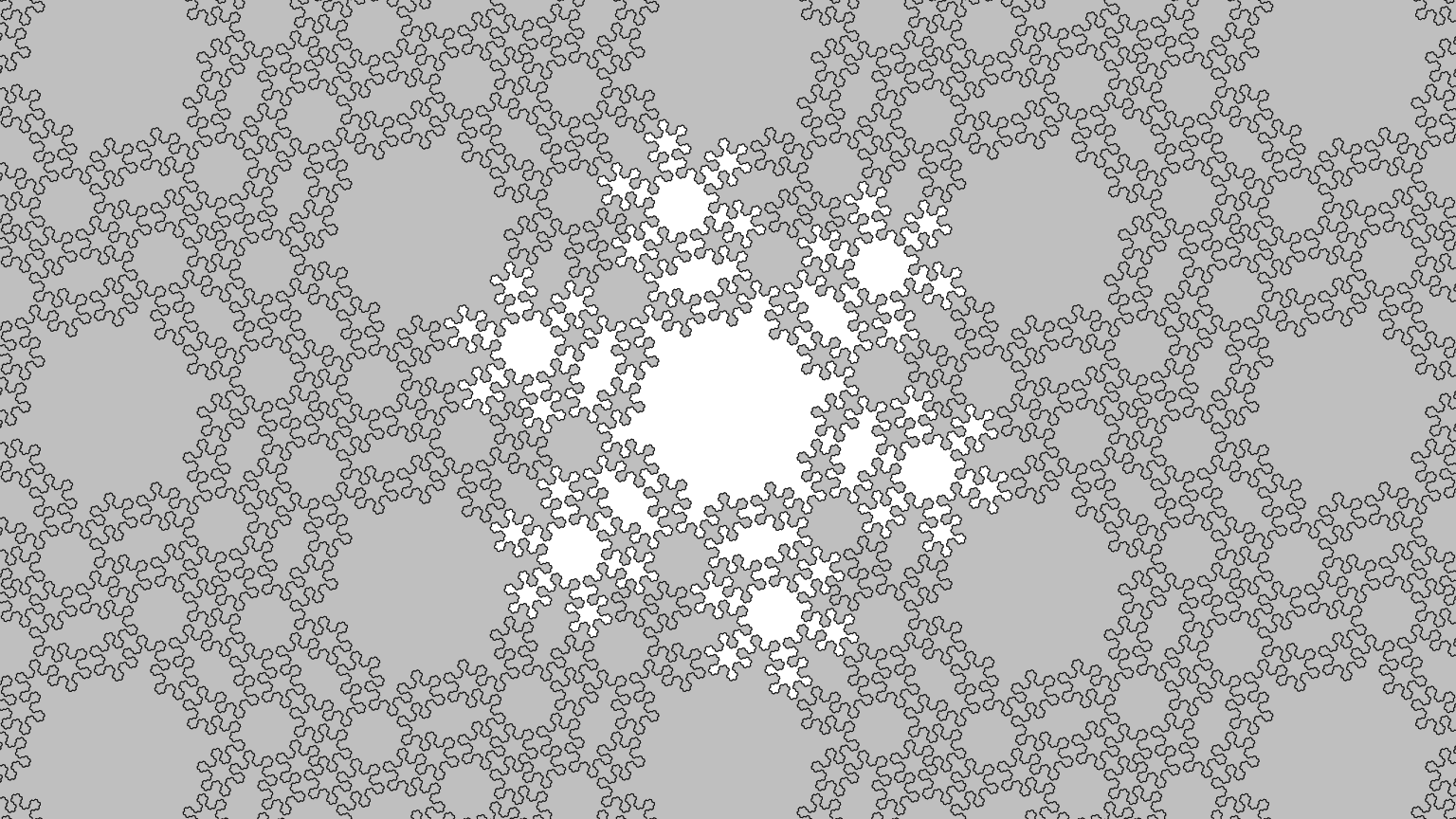
A detailed snowflake ("e1 e1s1s0s1 e1s1s0s1 e1s1s0s1")
| Status | In development |
| Category | Tool |
| Platforms | HTML5 |
| Author | jan Talisoso |
| Tags | Drawing, Math |
Download
Download
Hyperbolic snowflakes.html 160 kB
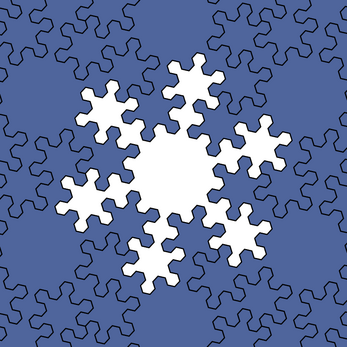
Leave a comment
Log in with itch.io to leave a comment.